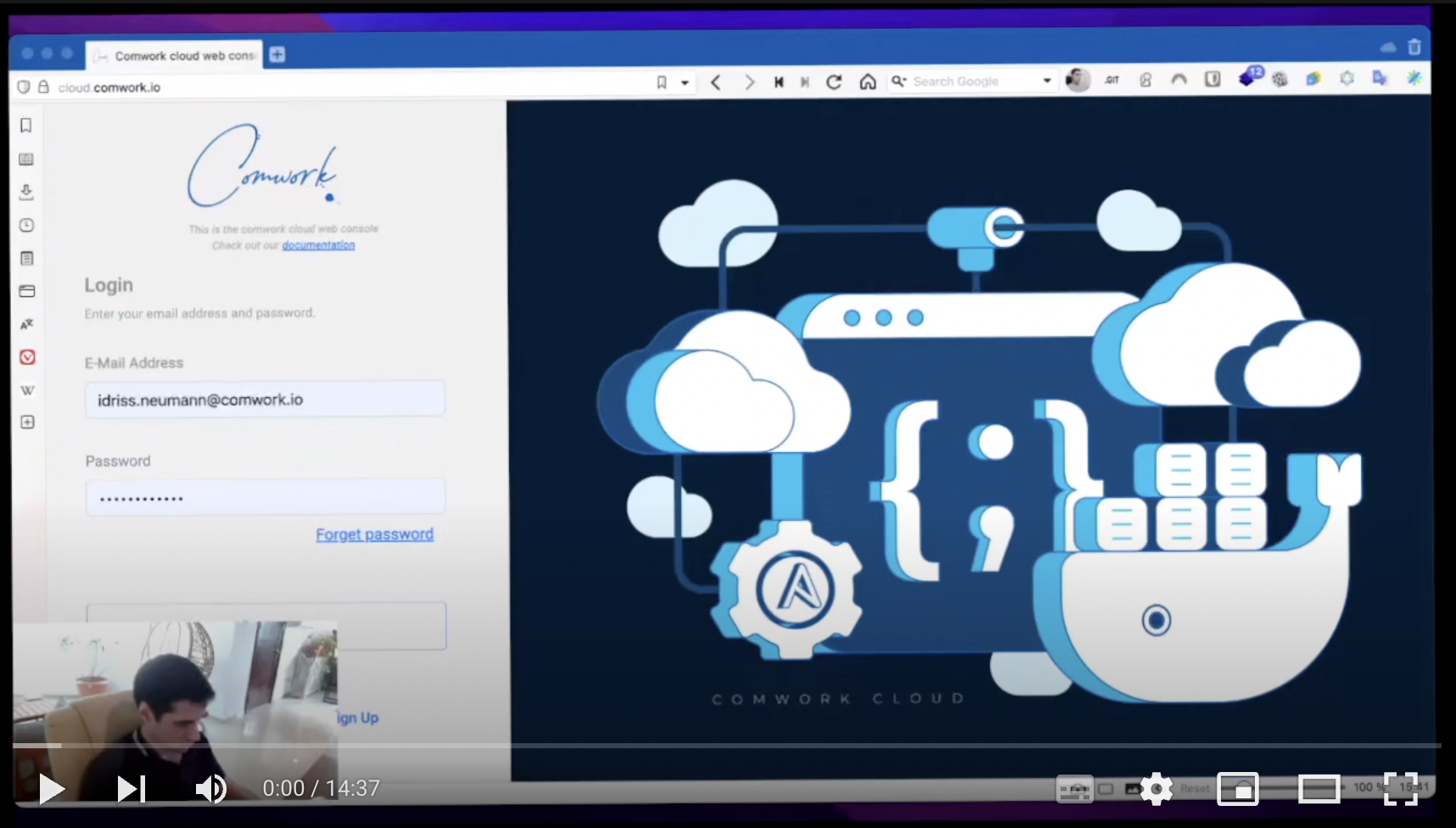PostgreSQL
Translations
This tutorial is also available in the following languages:
Video tutorial
You can activate the subtitles in English or French to get more details on this demo.
Installation
After provisioning and the first installation:
- Set to
falsethis variable in the ansible environment file (env/{ instance_hash }.yml), the quote are important:
pgsql_first_install: "false"
- In the same file, it's highly recommand to allow connection to the port
5432only from the hosts or networks which need to connect to the db:
firewall_allow:
- port: 22
- port: 80
- port: 443
- port: 5432
ip: {put your ip or range here}
- Connect with ssh, then initialize your database and user:
sudo su -
su - postgres
psql
postgres=> CREATE ROLE your_username LOGIN PASSWORD 'your_password' SUPERUSER; # if you want to be a superuser
postgres=> CREATE ROLE your_username LOGIN PASSWORD 'your_password' NOSUPERUSER INHERIT NOCREATEDB NOCREATEROLE NOREPLICATION; # if you want to only be granted on one db
postgres=> CREATE DATABASE "your_db" WITH OWNER = your_username ENCODING = 'UTF8';
- Then you'll be able to connect with this user like that:
psql -U your_username -W your_db
password:
your_db=> CREATE TABLE my_table(my_id INT);
your_db=> INSERT INTO my_table VALUES (1);
If you need to connect from the outside:
psql -h {your_instance_hash}.pgsql.comwork.(cloud|dev|info) -U your_username -W your_db
And here's a JDBC url you can use for your java applications:
jdbc:postgresql://{your_instance_hash}.pgsql.comwork.(cloud|dev|info):5432/i4db