Comwork AI
Translations
This tutorial is also available in the following languages:
Purpose
This feature aims to expose AI1 models such as NLP2 or LLM3 to be exposed as an API.
Enabling this API
In the SaaS version, you can ask to be granted using the support system.
If you're admin of the instance, you can grant users like this:
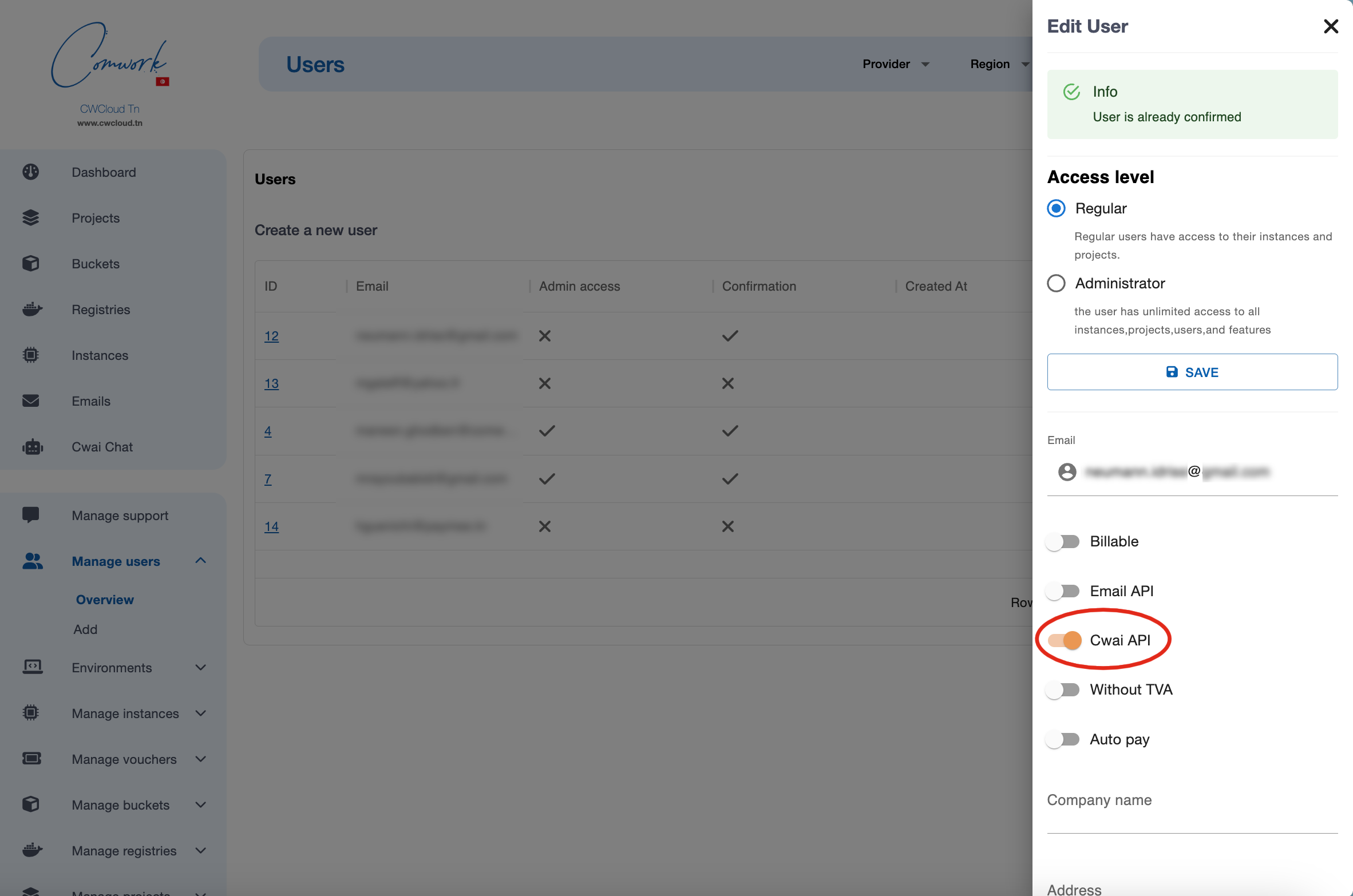
UI chat
Once you're enabled, you can try the CWAI api using this chat web UI:
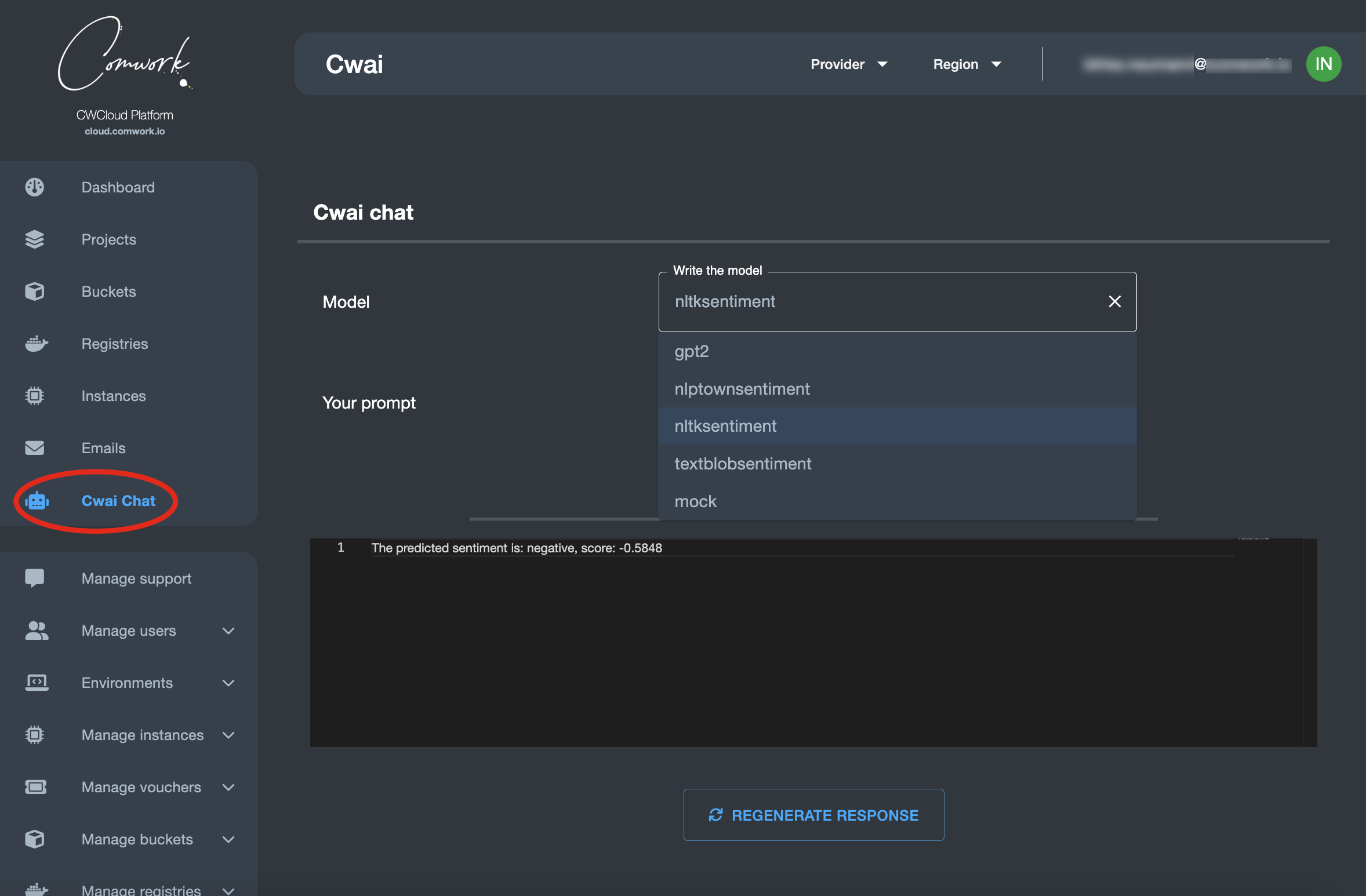
Use the API
Of course, the main purpose is to be able to interact with those model using very simple http endpoints:
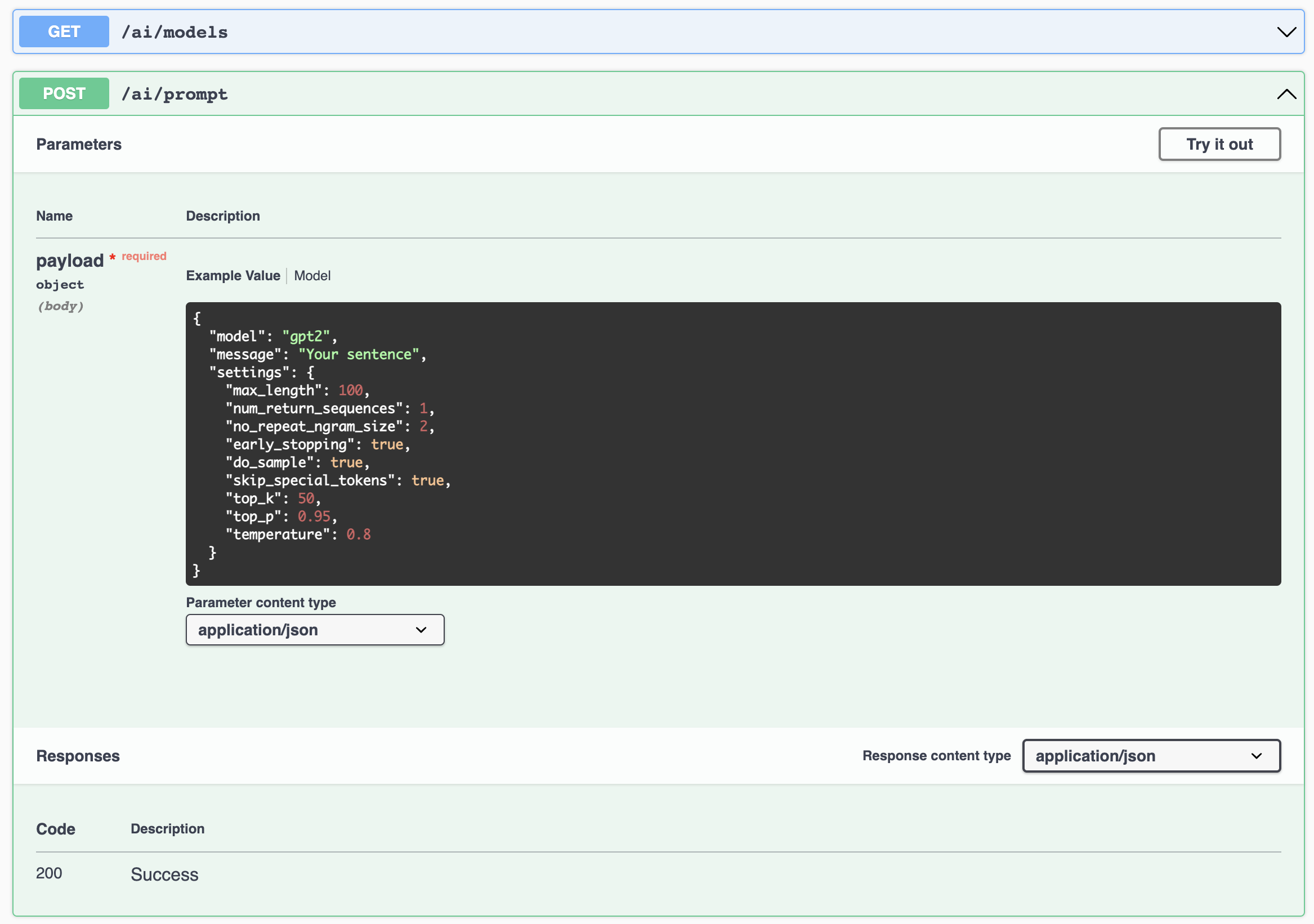
Here's how to get all the available models:
curl -X 'GET' 'https://cloud-api.comwork.io/v1/ai/models' -H 'accept: application/json' -H 'X-Auth-Token: XXXXXX'
Result:
{
"models": [
"gpt2",
"nlptownsentiment",
"mock"
],
"status": "ok"
}
Then prompting with one of the available models:
curl -X 'POST' \
'https://cloud-api.comwork.io/v1/ai/prompt' \
-H 'accept: application/json' \
-H 'Content-Type: application/json' \
-H 'X-Auth-Token: XXXXXX' \
-d '{
"model": "nlptownsentiment",
"message": "This is bad !",
"settings": {}
}'
The answer would be:
{
"response": [
"The predicted emotion is: Anger"
],
"score": 1,
"status": "ok"
}
Notes:
- you have to replace the
XXXXXXvalue with your own token generated with this procedure. - you can replace
https://cloud-api.comwork.ioby the API's instance URL you're using, with theCWAI_API_URLenvironment variable. For the Tunisian customers for example, it would behttps://api.cwcloud.tn.
Use the CLI
You can use the cwc CLI which provide a subcommand ai:
cwc ai
This command lets you call the CWAI endpoints
Usage:
cwc ai
cwc ai [command]
Available Commands:
models Get the available models
prompt Send a prompt
Flags:
-h, --help help for ai
Use "cwc ai [command] --help" for more information about a command.
List the available models
cwc ai models
Models
[gpt2 nlptownsentiment nltksentiment textblobsentiment mock]
Send a prompt to an available model
cwc ai prompt
Error: required flag(s) "message", "model" not set
Usage:
cwc ai prompt [flags]
Flags:
-h, --help help for prompt
-m, --message string The message input
-t, --model string The chosen model
cwc ai prompt --model nltksentiment --message "This is bad"
Status Response Score
ok [The predicted sentiment is: negative, score: -0.5423] -0.5423
Driver interface
This section is for contributors who wants to add new models.
You can implement you're own adapter that will load and generate answer from models implementing this abstract1:
class ModelAdapter(ABC):
@abstractmethod
def load_model(self):
pass
@abstractmethod
def generate_response(self, prompt: Prompt):
pass
The you have to update this list2 with your new adapter:
_default_models = [
'gpt2',
'nlptownsentiment',
'nltksentiment',
'textblobsentiment',
'robertaemotion',
'log'
]