Overleaf as a service
Overleaf is an opensource online platform for generating document from LaTeX inputs and work in a collaborative way similar to gitlab or github. Very suitable for a research and development team.
Translations
This tutorial is also available in the following languages:
Finish the installation
Once the creation of your overleaf's instance is finished:
- connect with SSH
- Run this command:
$ docker exec sharelatex grunt user:create-admin --email=youremail@yourdomain.com
You'll have this output:
The grunt command is deprecated, run the create-user script using node instead
+ TASK=user:create-admin
+ shift 1
+ cd /overleaf/services/web
+ case "$TASK" in
+ echo 'The grunt command is deprecated, run the create-user script using node instead'
+ node modules/server-ce-scripts/scripts/create-user --admin --email=youremail@yourdomain.com
Using default settings from /overleaf/services/web/config/settings.defaults.js
Using settings from /etc/sharelatex/settings.js
Set UV_THREADPOOL_SIZE=16
{"name":"default-sharelatex","hostname":"c23ac327af9a","pid":450,"level":40,"msg":"Email transport and/or parameters not defined. No emails will be sent.","time":"2022-10-19T16:56:29.446Z","v":0}
Done.
Successfully created youremail@yourdomain.com as an admin user.
Please visit the following URL to set a password for youremail@yourdomain.com and log in:
http://localhost/user/activate?token=b5322ce7f53e333413d4f86bb4a381462c590ba5a161187edce62904bc90ceba&user_id=63502c3dd762a601c22dc390
Then you'll have to open the link printed in the output in your browser, replacing http://localhost by https://{your_instance_hash}.overleaf.comwork.(cloud|dev|info).
Then it'll ask to set a password to this admin account:
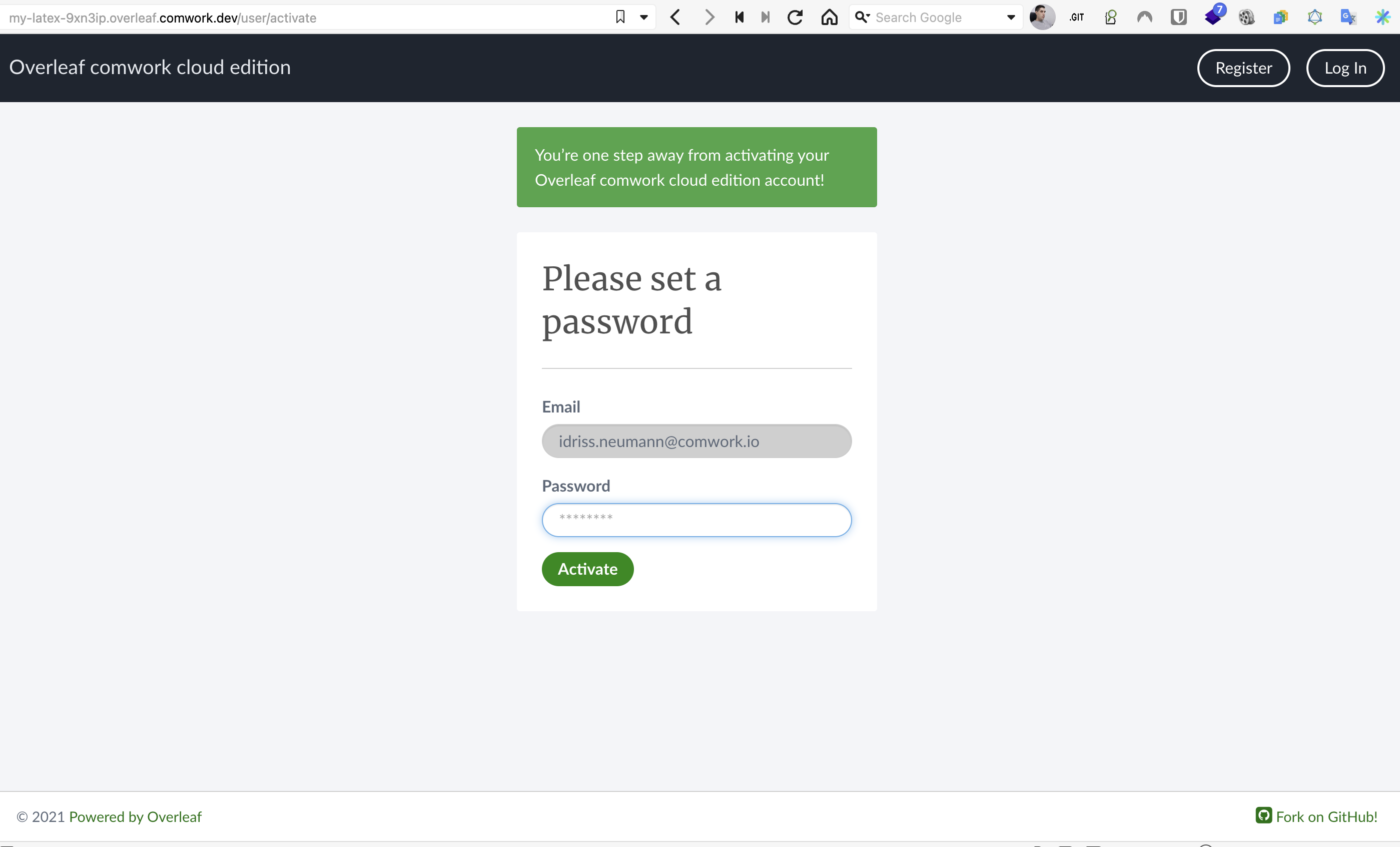
Then you'll be able to login with the password you just set!