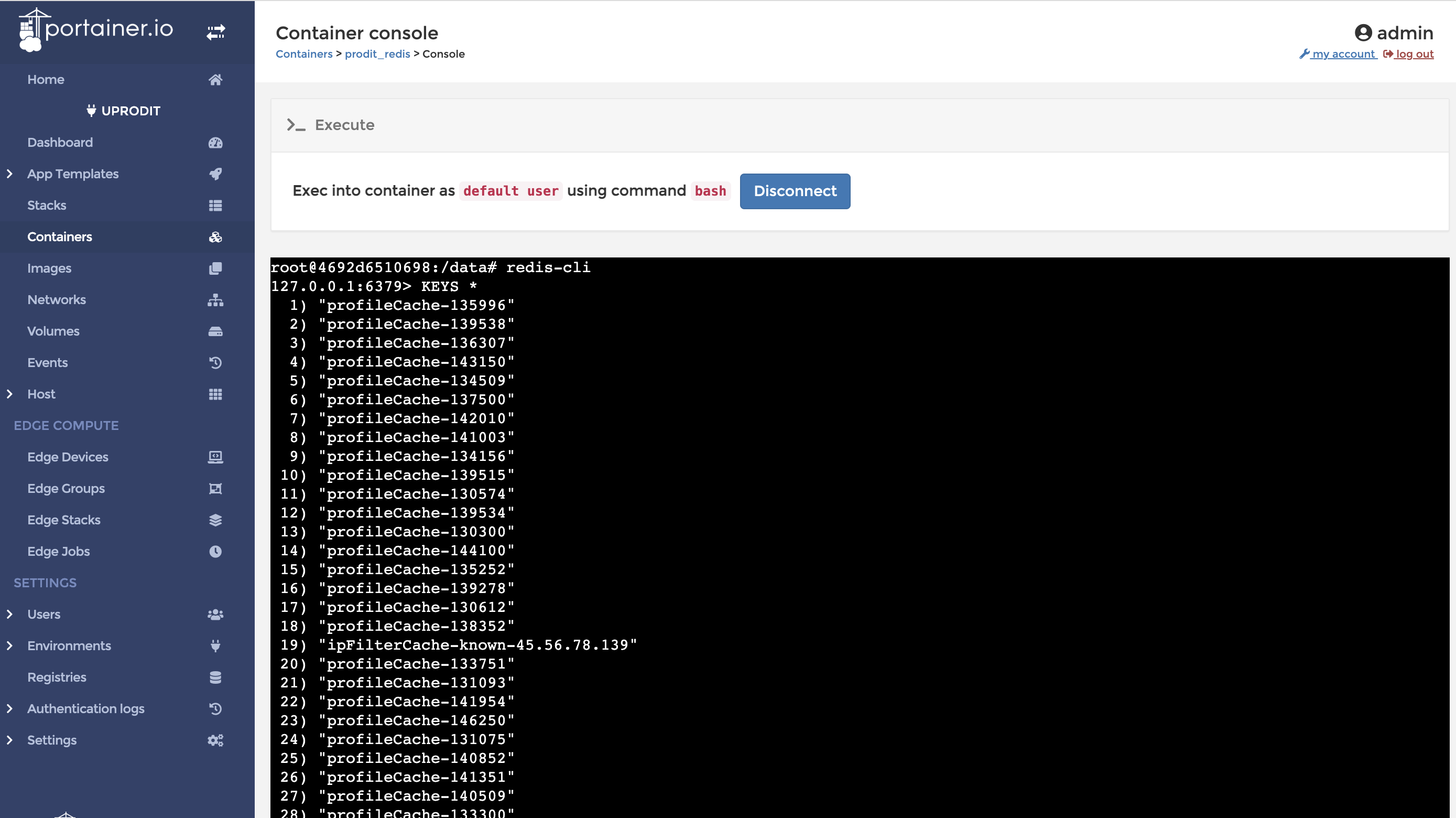Monitor and manage containers with portainer
You can manage all the containers that are deployed with docker (or kubernetes):
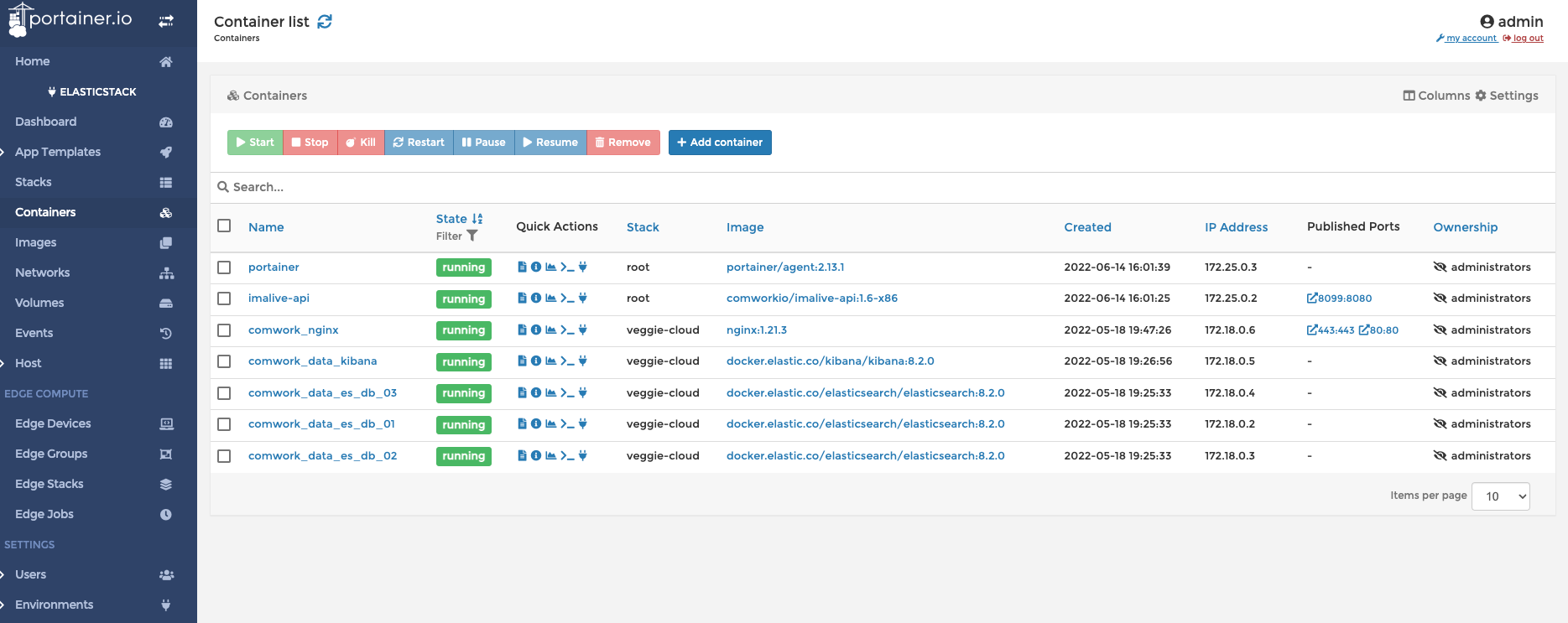
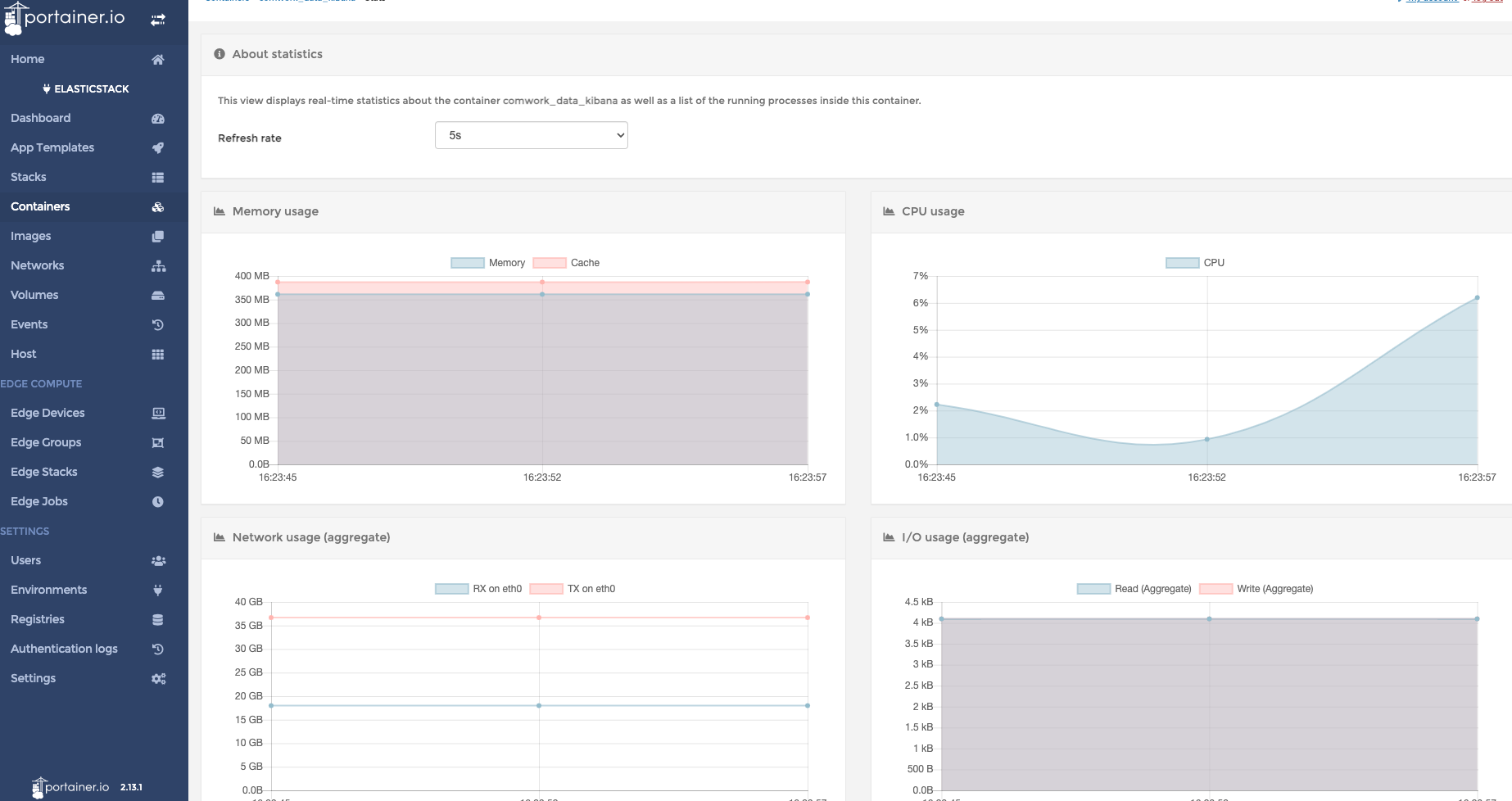
Translations
This tutorial is also available in the following languages:
Monitor logs of containers
You can watch logs from containers clicking on this icon:
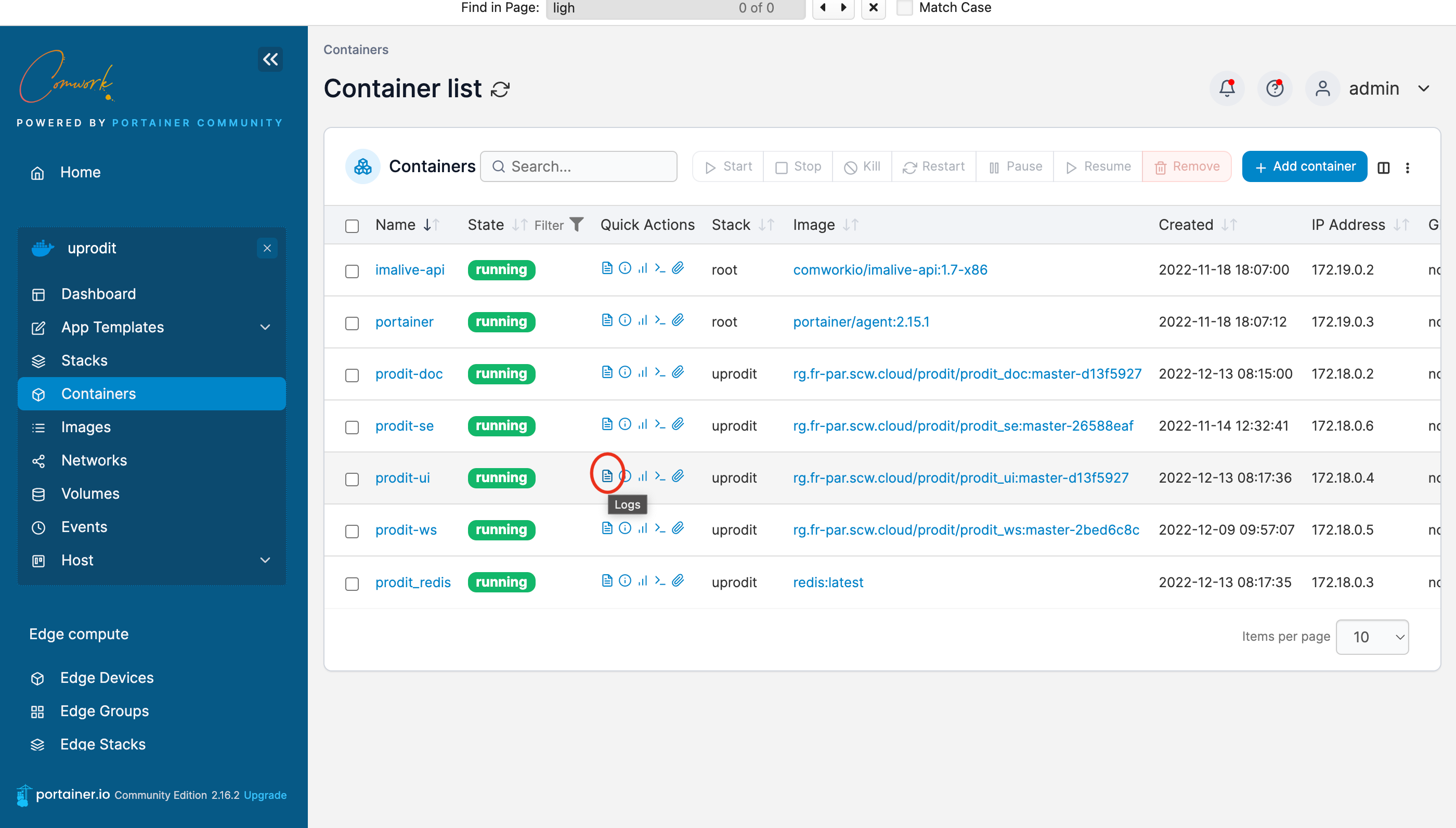
Then you can read the live logs and download them in order to be able to opening them in a more suitable editor to perform some research:
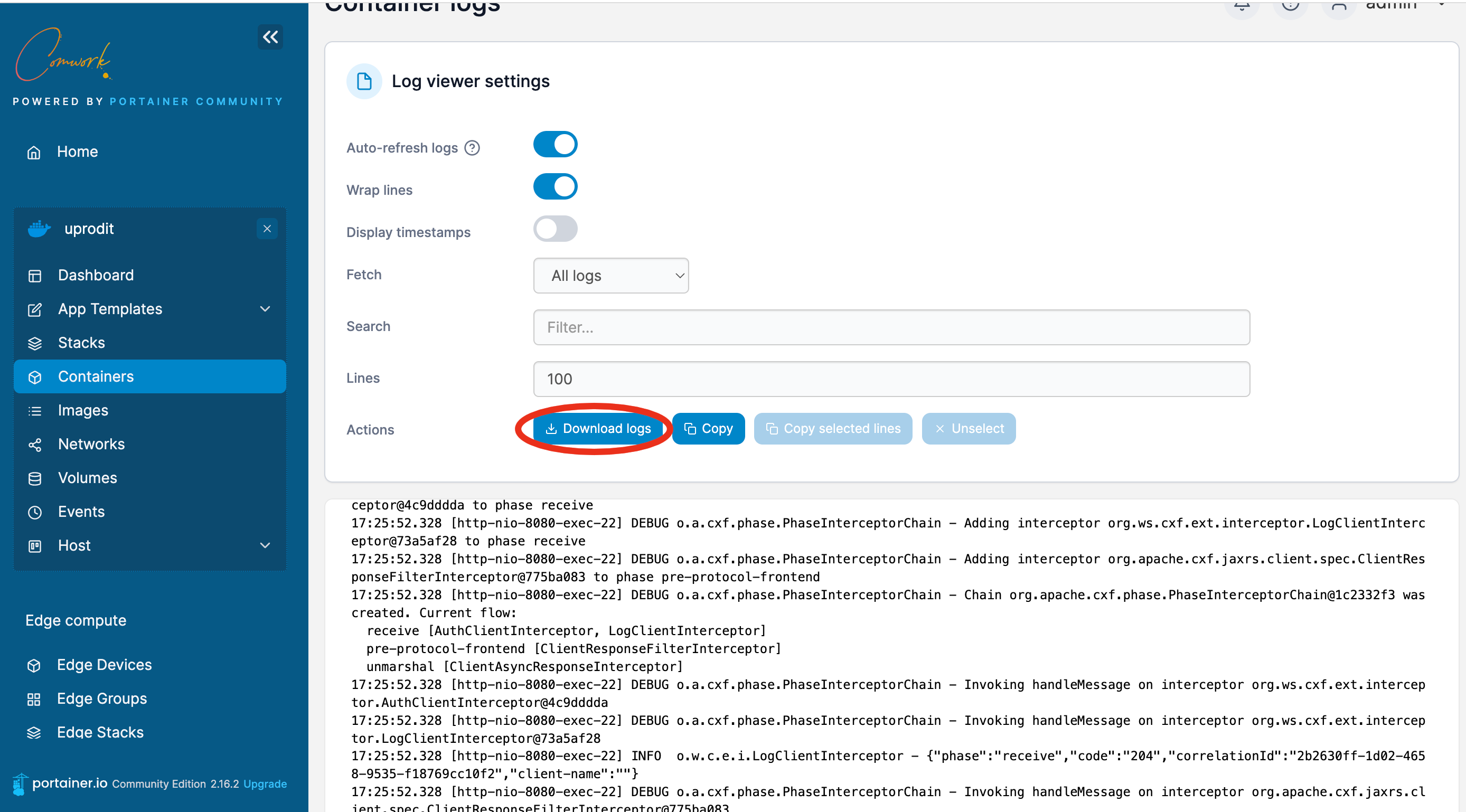
Opening a shell inside a container
For example, connecting inside redis:
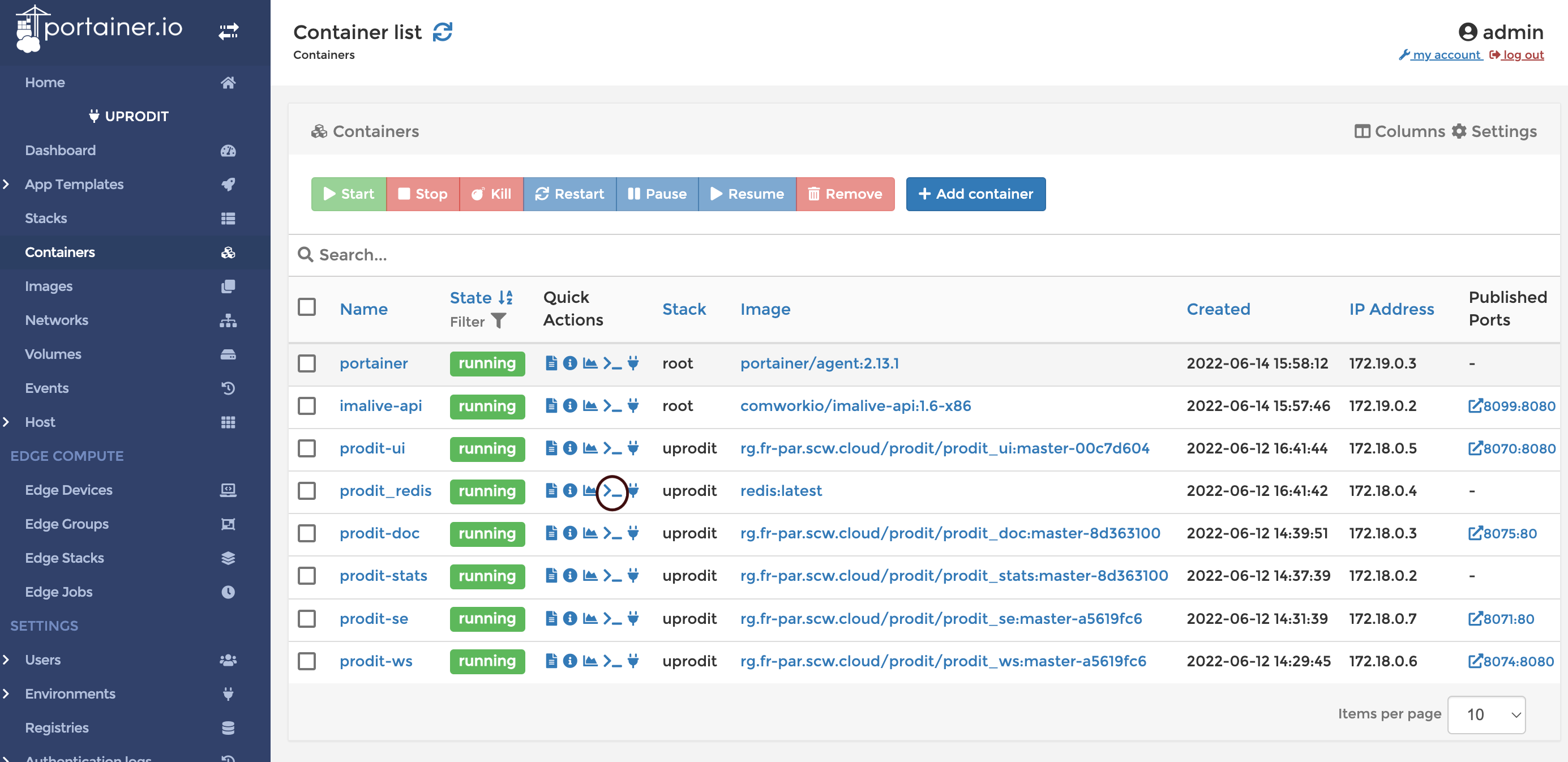
Choose the shell available inside your container (i.e: #!/bin/bash here):
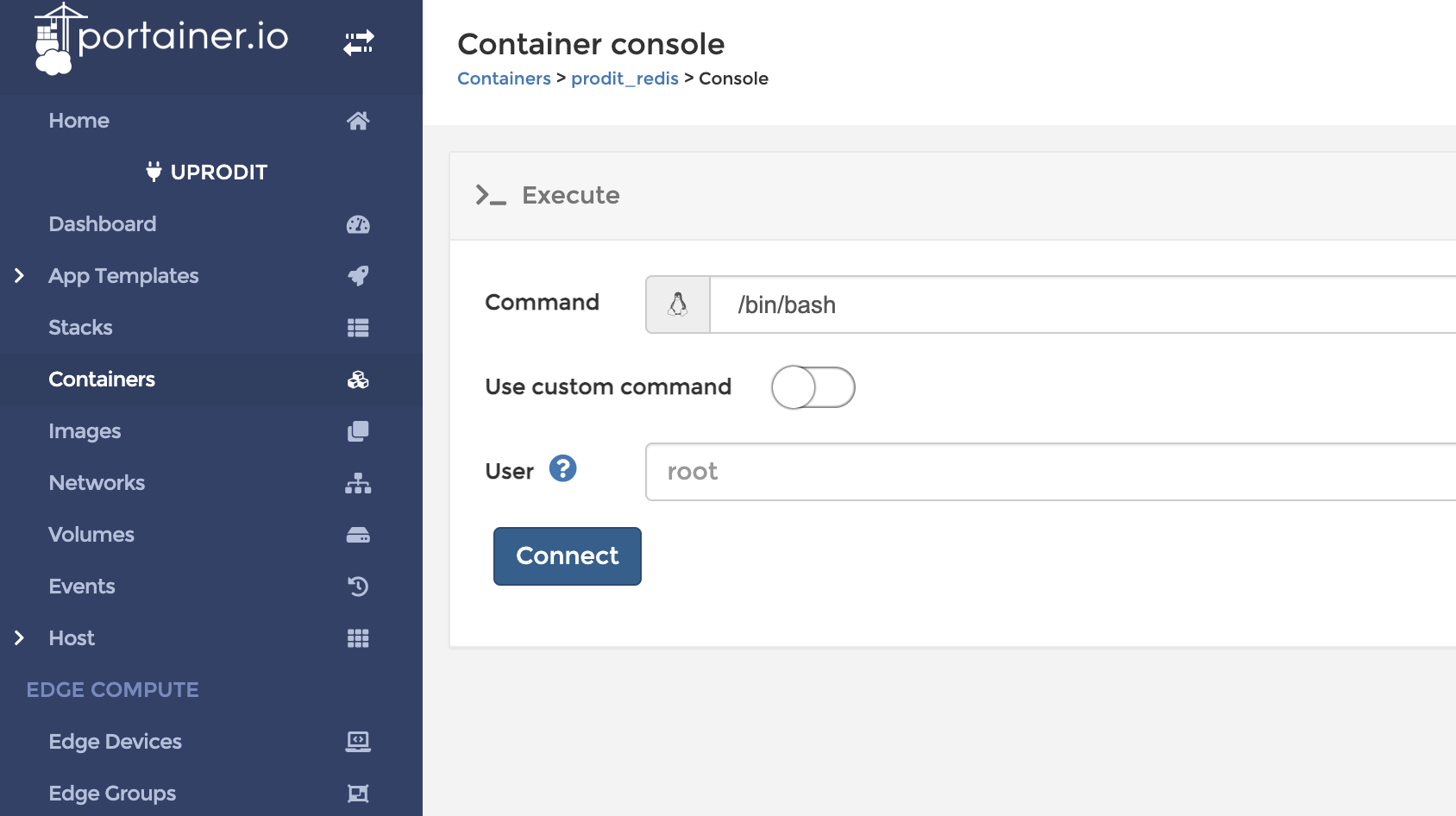
The launch your commands (here we use redis-cli in order to monitor what's is stored in redis):