2FA / MFA
We strongly advise you to enable the 2FA/MFA (multiple factors authentication).
Translations
This tutorial is also available in the following languages:
With a 2FA app (i.e: Google Authenticator)
Go to your settings:
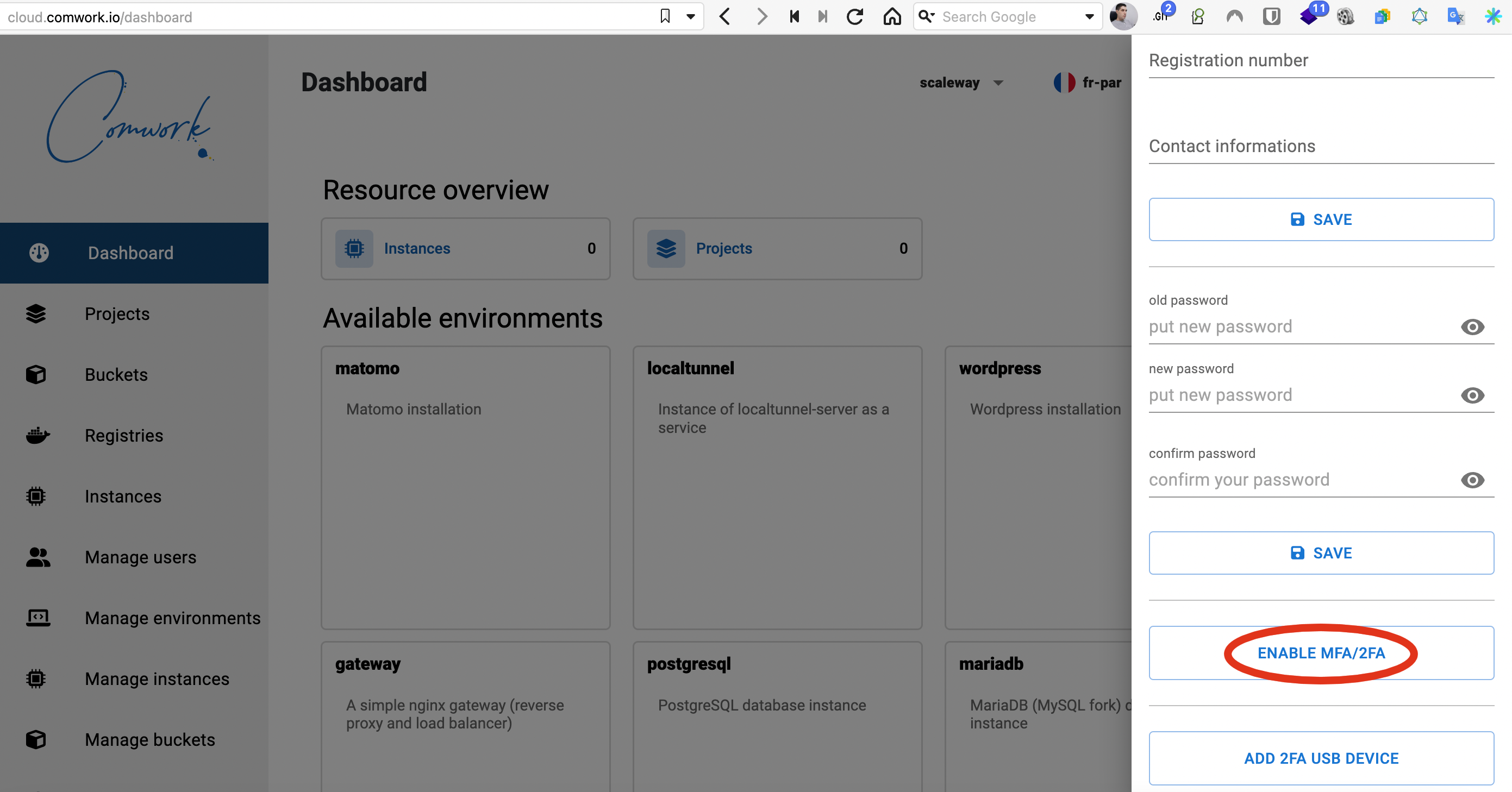
Then:
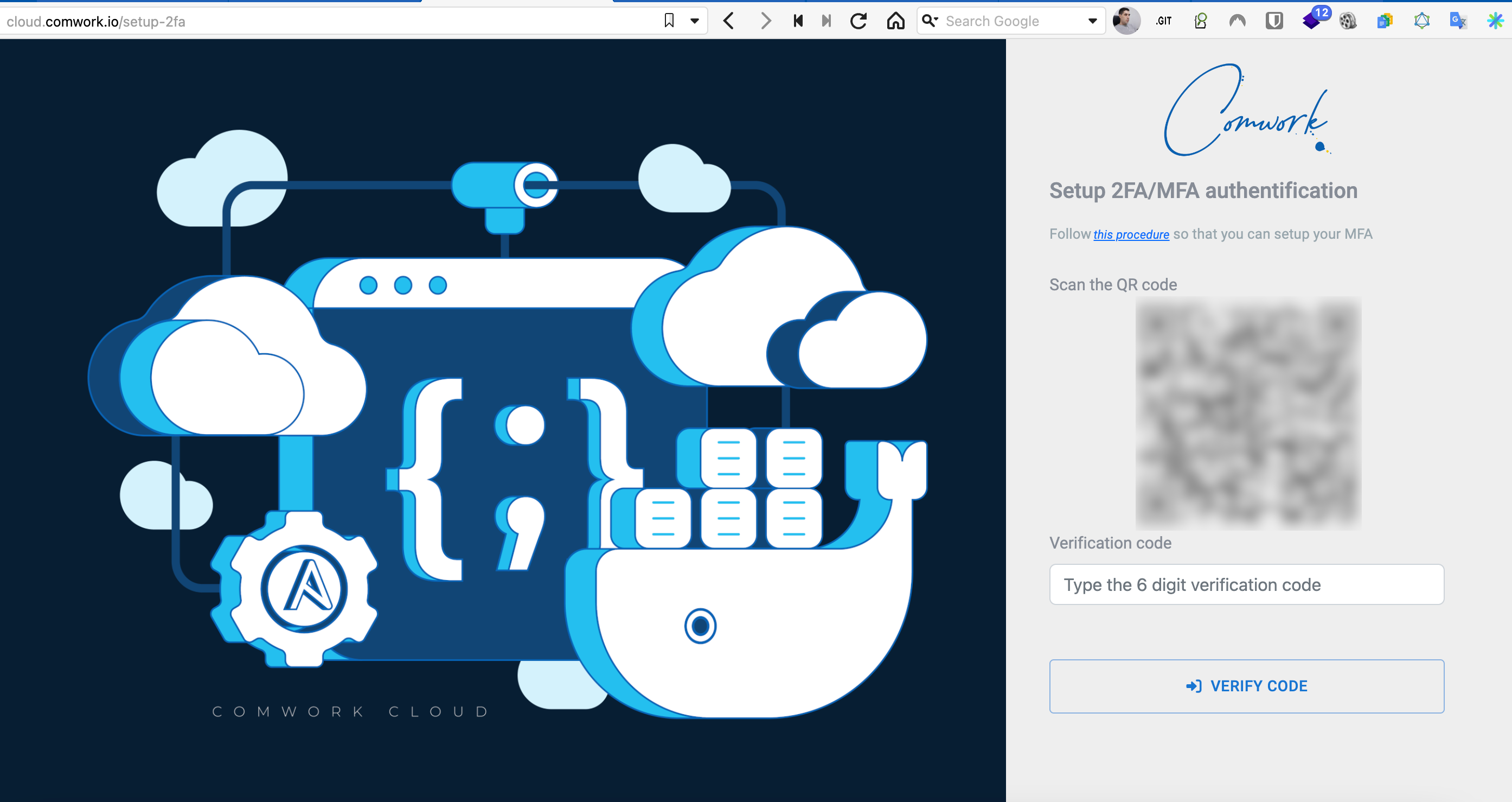
You have to register an otp device with a 2FA application which is able to scan QR codes like Google authenticator which is available for Android and IOS/IpadOS.

Flash the QR code with this app (or the one you prefer) and write the otp code.
Then you'll have to write the 6 digits otp code printed on this application each time you sign-in:
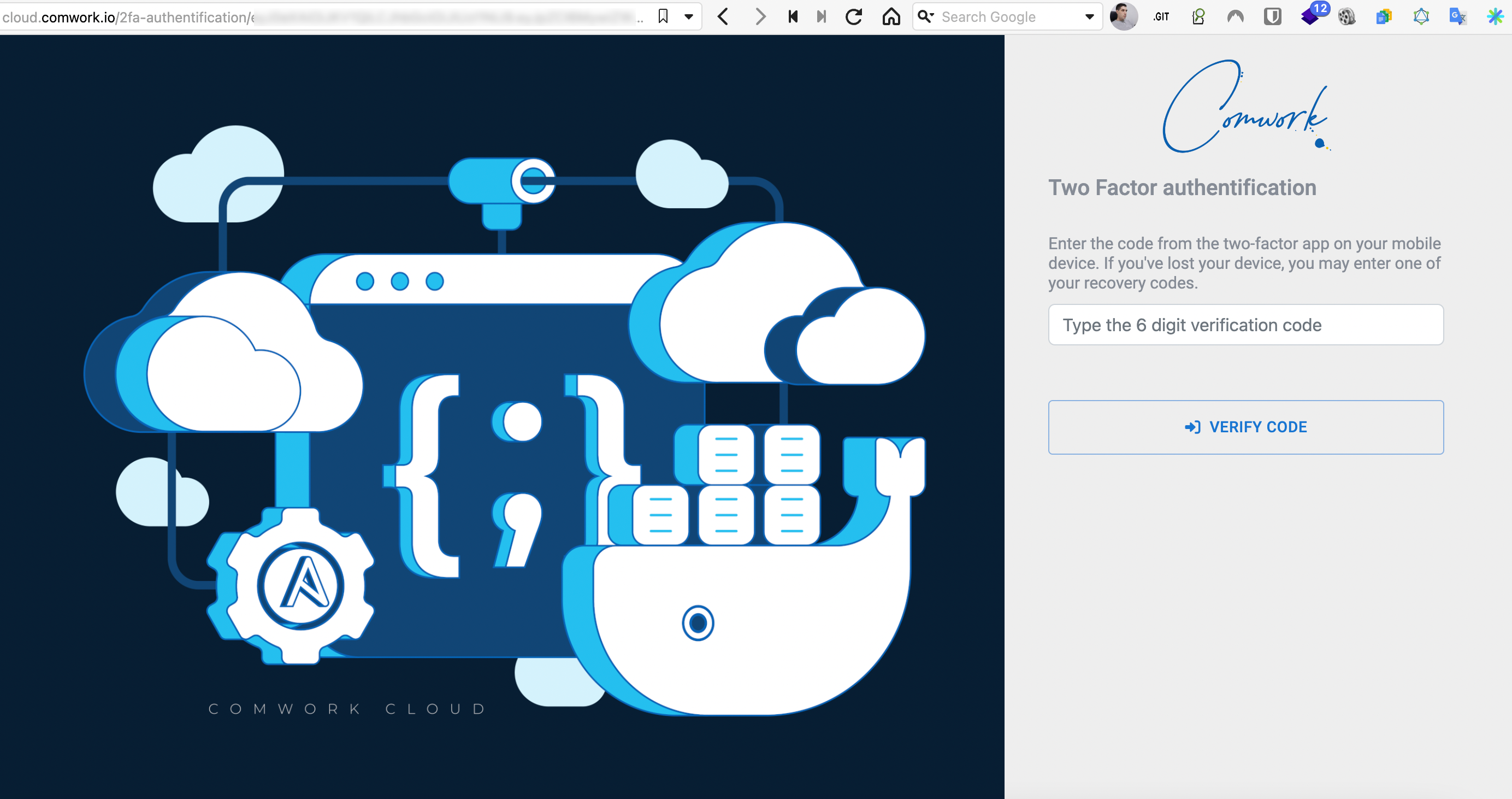
With an USB device (Yubico)
For now we're only working with Yubico devices.
Go to your settings:
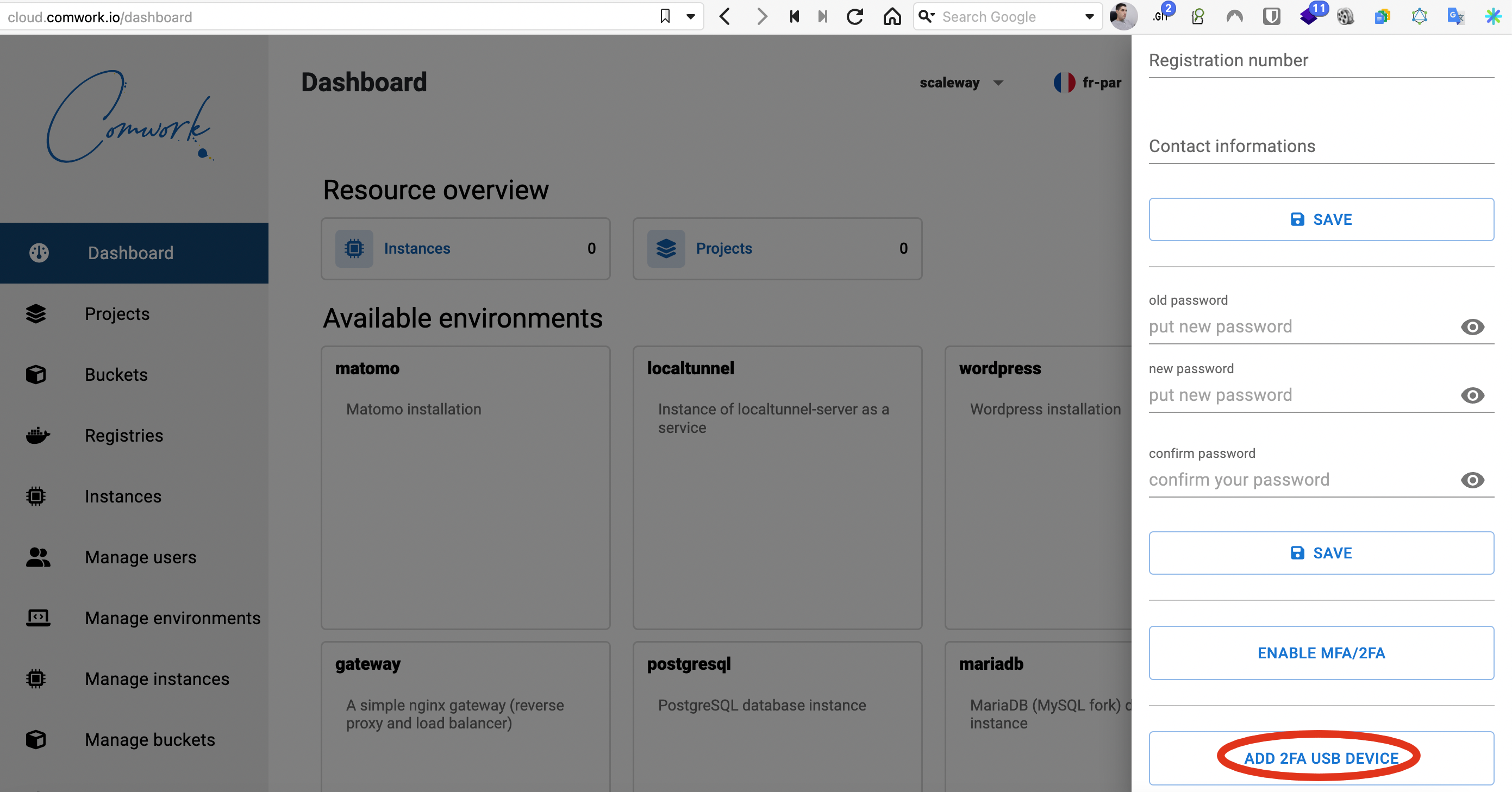
Then you'll arrive on this screen:
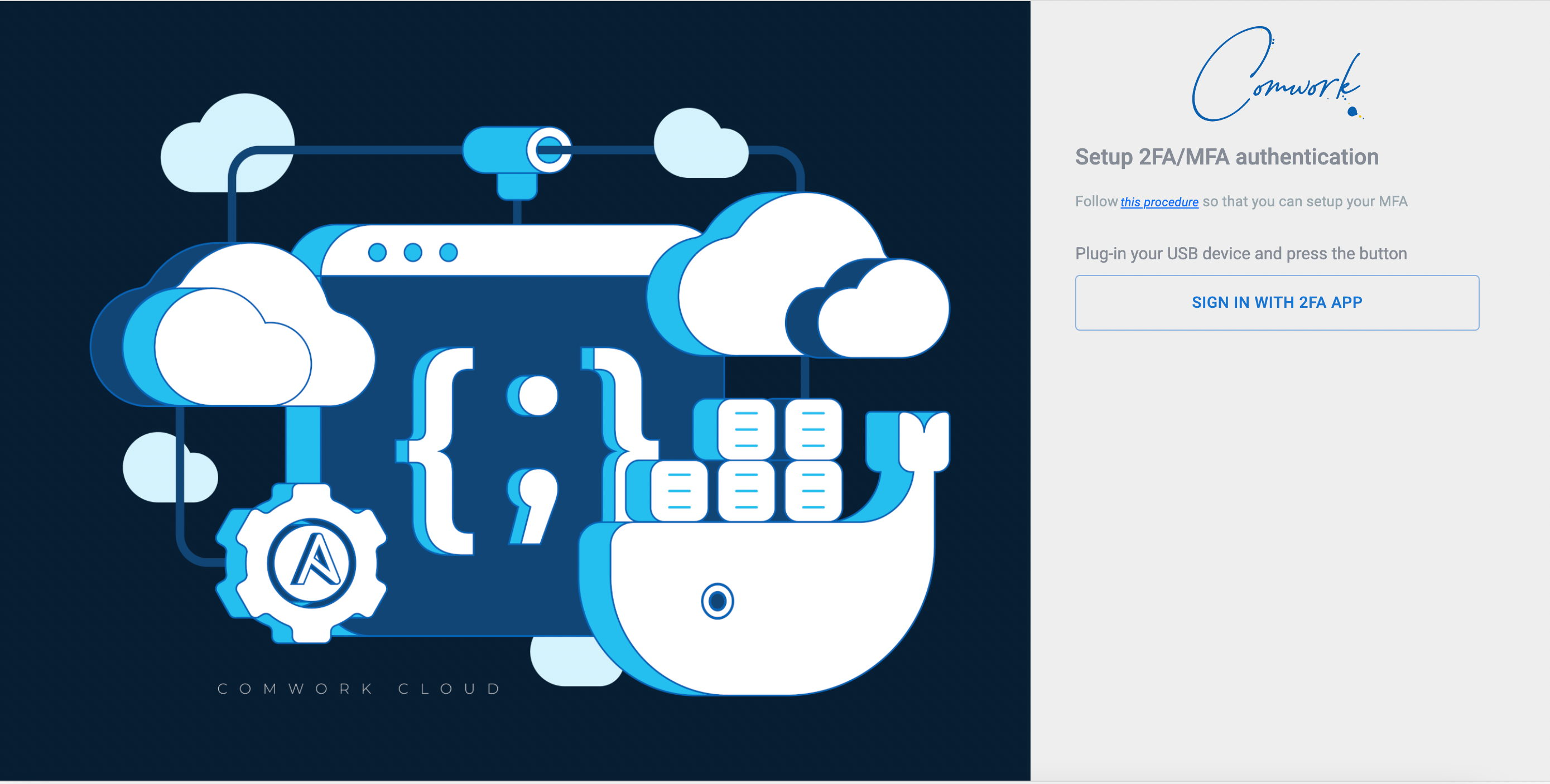
Just press your key button and it should be work.